Day 99 of 100 Days Of Code
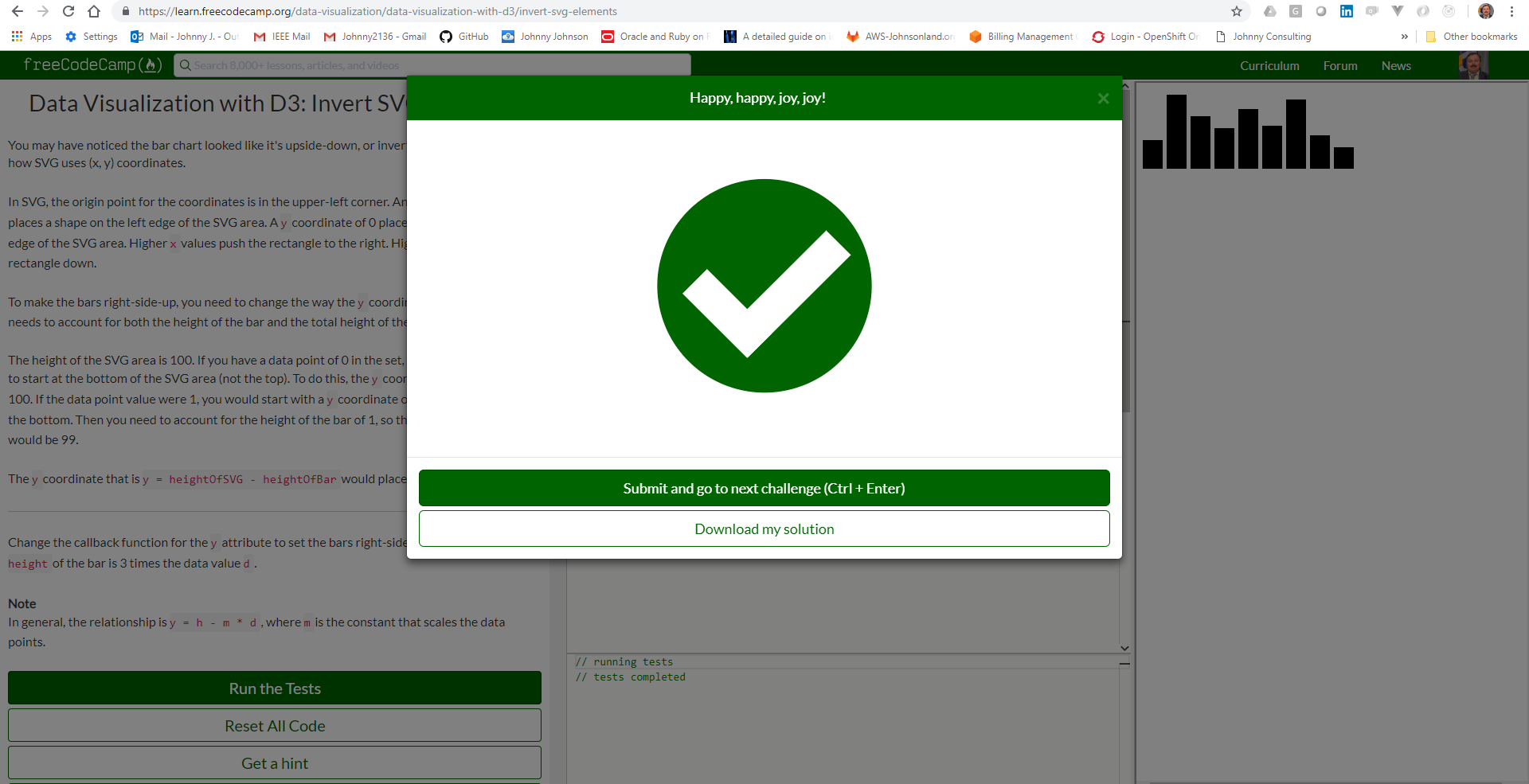
Day 99: October 31, Wednesday
Today ‘s Progress Still on my break from TDD and did a couple D3.js challenges on FreeCodeCamp Data Visualization with D3: Invert SVG Elements.
Thoughts Had to take a break from TDD its making my head hurt…
Resources used:
Invert SVG Elements
Example: The y coordinate that is y = heightOfSVG - heightOfBar would place the bars right-side-up.
Challenge Instructions: Change the callback function for the y attribute to set the bars right-side-up. Remember that the height of the bar is 3 times the data value d.
Note In general, the relationship is y = h - m * d, where m is the constant that scales the data points.
Resources:
My solution
<body>
<script>
const dataset = [12, 31, 22, 17, 25, 18, 29, 14, 9];
const w = 500;
const h = 100;
const svg = d3.select("body")
.append("svg")
.attr("width", w)
.attr("height", h);
svg.selectAll("rect")
.data(dataset)
.enter()
.append("rect")
.attr("x", (d, i) => i * 30)
.attr("y", (d, i) => {
// Add your code below this line
return h-3*d;
// Add your code above this line
})
.attr("width", 25)
.attr("height", (d, i) => 3 * d);
</script>
</body>
Change the Color of an SVG Element
Example: In SVG, a rect shape is colored with the fill attribute. It supports hex codes, color names, and rgb values, as well as more complex options like gradients and transparency. (not a good example!!!)
Challenge Instructions: Add an attr() method to set the “fill” of all the bars to the color “navy”.
Resources:
My solution
<body>
<script>
const dataset = [12, 31, 22, 17, 25, 18, 29, 14, 9];
const w = 500;
const h = 100;
const svg = d3.select("body")
.append("svg")
.attr("width", w)
.attr("height", h);
svg.selectAll("rect")
.data(dataset)
.enter()
.append("rect")
.attr("x", (d, i) => i * 30)
.attr("y", (d, i) => h - 3 * d)
.attr("width", 25)
.attr("height", (d, i) => 3 * d)
// Add your code below this line
.attr("fill","navy");
// Add your code above this line
</script>
</body>
Link(s) to work
- Working on learning VUE-TDD application.
- PassedInvert SVG Elements
- PassedChange the Color of an SVG Element
- PassedAdd Labels to D3 Elements
- PassedStyle D3 Labels
Code is at Data Visualization with D3.